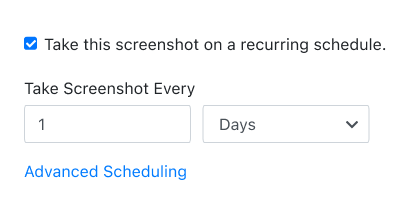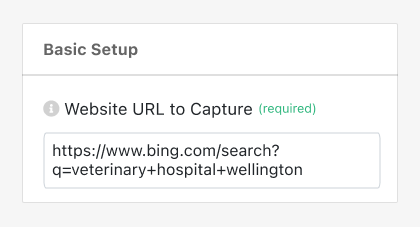PagePixels is a screenshot automation tool for taking automated scheduled screenshots of the web, including screenshots of location-based content.
To create a screenshot based on a specific geographical location, you can use PagePixels' Real Locations feature.
Real Locations uses a proxy network to capture web pages as they really appear to users in different countries, major cities, and any US state.
Real Locations functionality is available in the PagePixels web app, Zapier app, Make.com app, n8n node, Power Automate connector, and the Screenshot API.
PagePixels is free to start, and all accounts get 32MB Real Locations bandwidth for free each month.
Below are step-by-step instructions for how you can automatically take location-based screenshots on a daily schedule using Real Locations in the PagePixels web app.