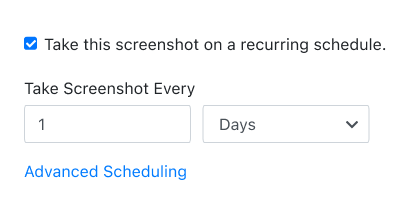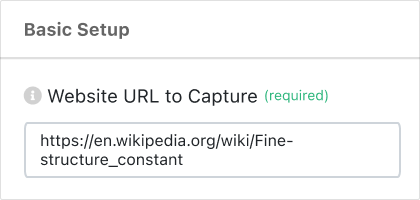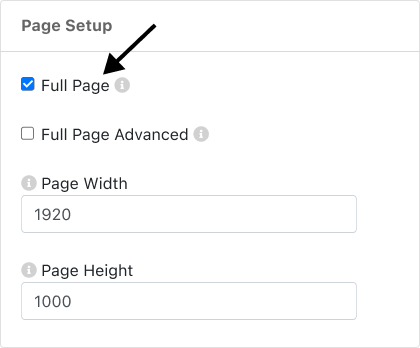PagePixels is a screenshot tool for taking automated scheduled screenshots of the web, including screenshots of entire full web pages.
Full Page functionality is available in the PagePixels web app, Zapier app, Make.com app, n8n node, Power Automate connector, and the Screenshot API.
PagePixels is free to start, and below are step-by-step instructions for how to take daily full page screenshots in the PagePixels web app.