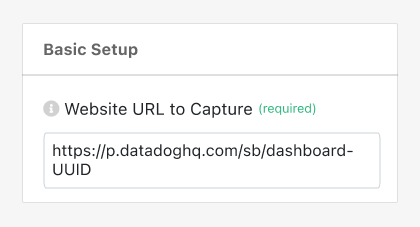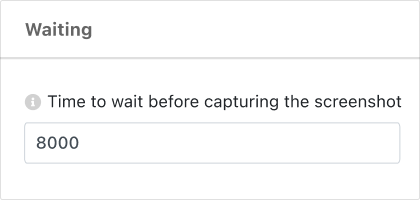PagePixels is a screenshot automation tool that you can use to take scheduled screenshots of web pages, including screenshots of your Datadog dashboards.
PagePixels is free to start, and this tutorial demonstrates how to create a screenshot automation that captures a Datadog dashboard every 30 minutes.