PagePixels is a screenshot tool that can automate the process of taking screenshots of web pages, including Instagram.
PagePixels is free to start, and this tutorial demonstrates how to capture an Instagram profile page on a daily schedule.
Example
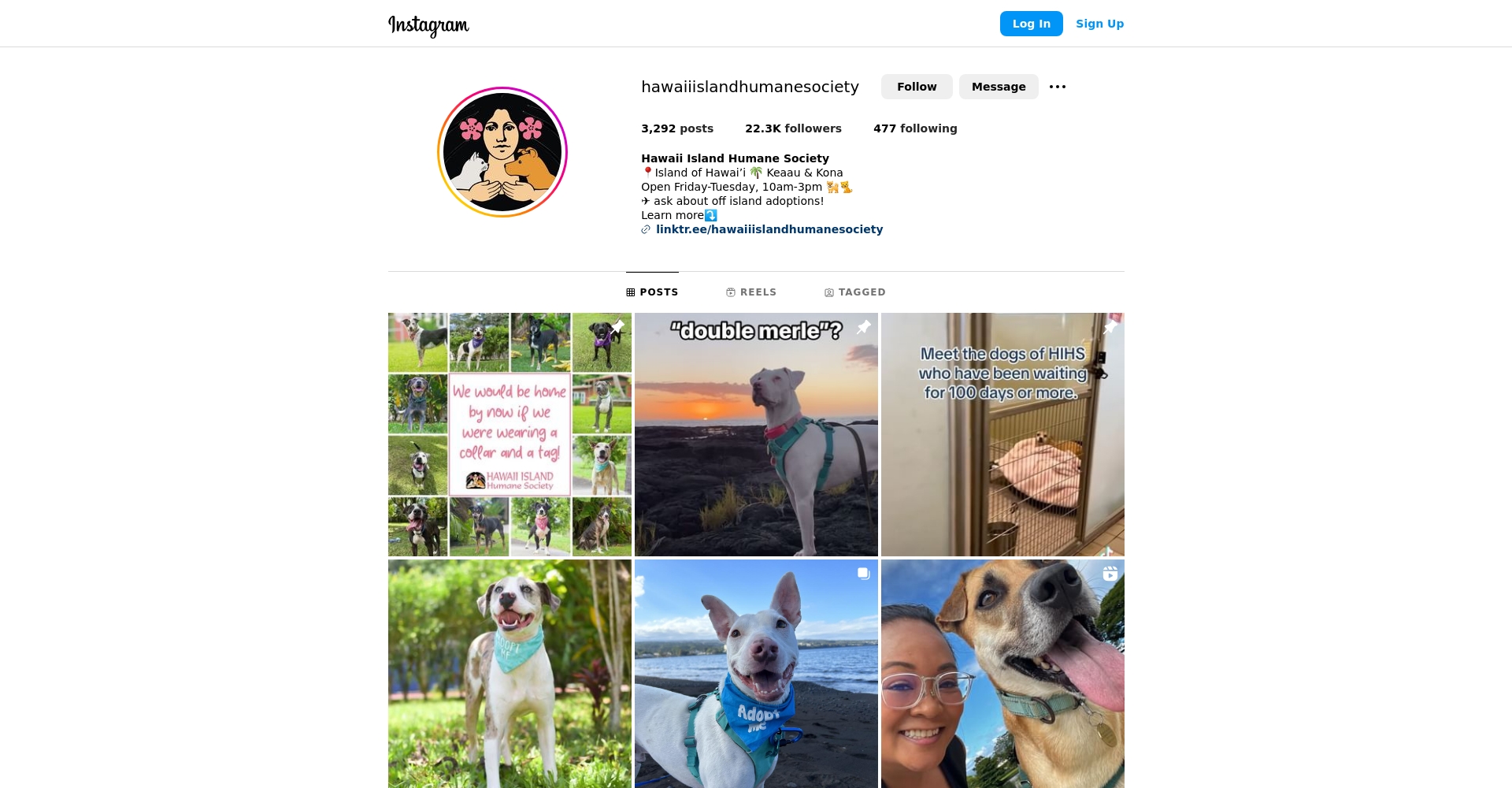
Use the Chrome Extension for Instagram screenshots instead of Real Locations.
May 11 2025: This tutorial uses Real Locations for capturing Instagram. The success rate for capturing Instagram with this method has recently gone down (~60% success rate). Because of this, we recommend using the Chrome Extension instead for capturing Instagram profile screenshots.
Learn how to automate taking screenshots of your Instagram page with PagePixels.

PagePixels is a screenshot tool that can automate the process of taking screenshots of web pages, including Instagram.
PagePixels is free to start, and this tutorial demonstrates how to capture an Instagram profile page on a daily schedule.
Example
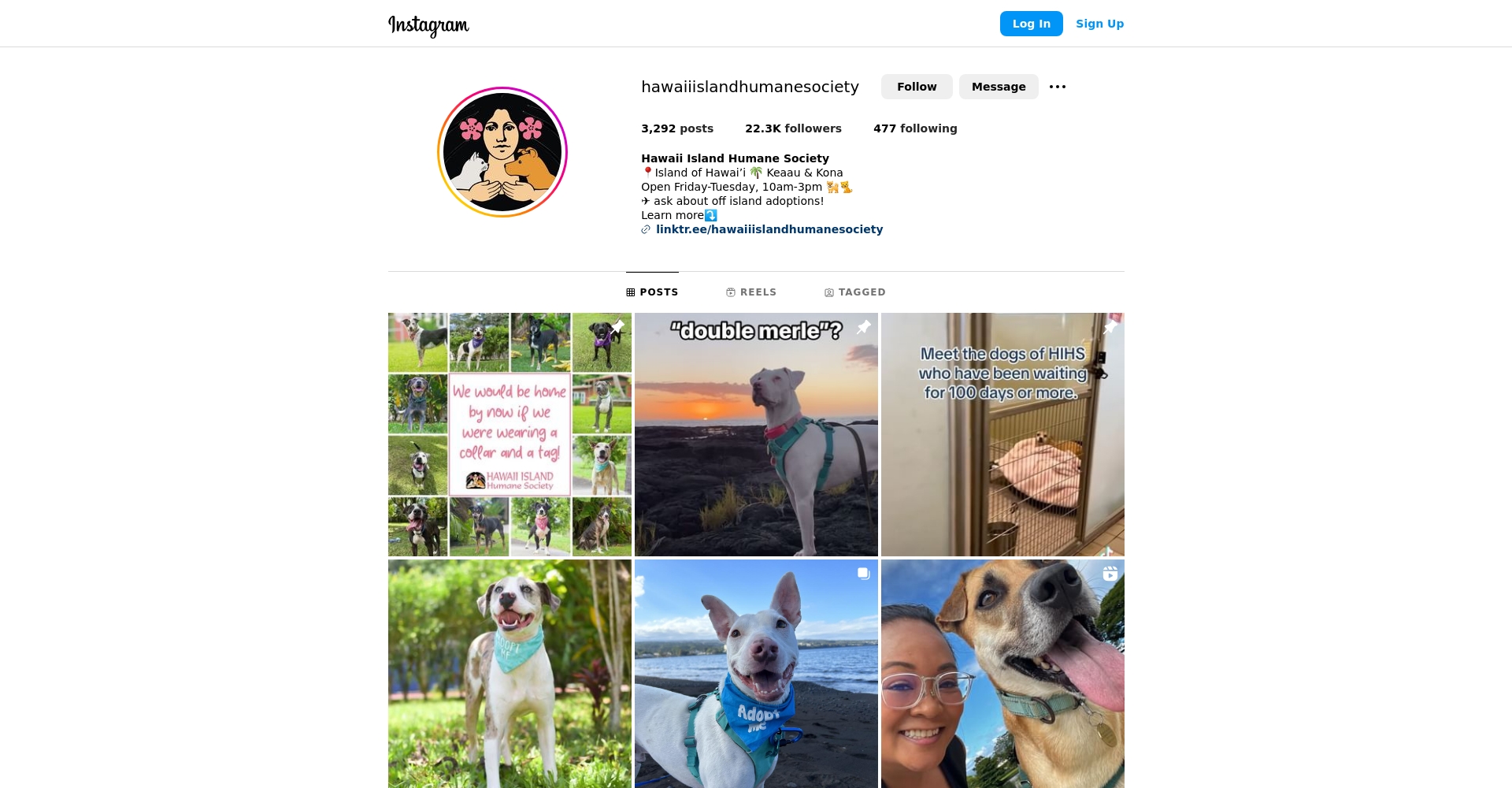
Before you start, you'll need:
The quickest way to start capturing an Instagram profile page is to use the screenshot template below:

Screenshot template
Take screenshots of an Instagram profile page
Or if you prefer to set up the screenshot automation from scratch, step-by-step instructions are available in the next section.
To take daily recurring screenshots of your Instagram profile page:
Schedule your screenshots
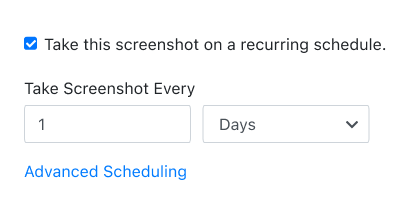
By default, recurring screenshots are taken every 5 minutes.
For a daily screenshot, use the input and dropdown fields to change the default values to: 1 Days
Add URL

Copy and paste a link to your Instagram's profile page into the Website URL to Capture field.
Use Real Locations
PagePixels Real Locations can help capture websites that are accessible to you, but blocked to PagePixels' default servers.
In this case - to screenshot an Instagram page, you can set the Location field to:
USA
Increase "Time to Wait" value
Because Instagram can take a long time to load, we recommend increasing the Time to wait value from 1500 to 8000 (value is in milliseconds).
If the images are still not fully loaded, you can increase this value further (max is 20000).
Add custom CSS (optional)

PagePixels' CSS injection feature is useful for customizing the style of a web page before taking a screenshot.
In this case - to remove the login banner element from Instagram, you can use the CSS:
.x1h0vfkc, div[role="dialog"], .xoegz02, body > div.x1n2onr6.xzkaem6{
display: none !important;
}
Save Screenshot
Click the green Save Screenshot button (top-right).
Your screenshot automation is officially set, and your first screenshot will be taken shortly.
When you automate screenshots of your Instagram with PagePixels, you can also:
See what else PagePixels can do for you on our Features page →
Questions? Contact us anytime by email:
support-tickets@pagepixels.com
Or send us a message through our Support page.